Archives
Posts Tagged ‘tutorial’
April 8, 2014
Creating Your Own Digital Edition Website with Islandora and EMiC
I recently spent some time installing Islandora (Drupal 7 plus a Fedora Commons repository = open-source, best-practices framework for managing institutional collections) as part of my digital dissertation work, with the goal of using the Editing Modernism in Canada (EMiC) digital edition modules (Islandora Critical Edition and Critical Edition Advanced) as a platform for my Infinite Ulysses participatory digital edition.
If you’ve ever thought about creating your own digital edition (or edition collection) website, here’s some of the features using Islandora plus the EMiC-developed critical edition modules offer:
- Upload and OCR your texts!
- Batch ingest of pages of a book or newspaper
- TEI and RDF encoding GUI (incorporating the magic of CWRC-Writer within Drupal)
- Highlight words/phrases of text—or circle/rectangle/draw a line around parts of a facsimile image—and add textual annotations
- Internet Archive reader for your finished edition! (flip-pages animation, autoplay, zoom)
- A Fedora Commons repository managing your digital objects
If you’d like more information about this digital edition platform or tips on installing it yourself, you can read the full post on my LiteratureGeek.com blog here.
February 17, 2011
How to Post a Blog to the EMiC Community
Have you been enjoying reading the EMiC Community blog? Do you want to post something of your own but are unsure of how to do so? This post will walk you step-by-step through the process of posting your first blog to the EMiC Community space.
When you visit any page on the EMiC Website, you’ll see a link to “Log in” at the top right of the page.
Click on this link you’ll be a taken to a page where you can enter your login details, which you will have received when you signed up as a member on the site. If you’ve forgotten your password, click on the “Lost your password?” link below the log in box.

Once you’re logged in, you’ll be taken to the user dashboard.
To post a blog entry, click on “New post” on the top right of your screen (or “Add new” under “Posts” on the left navigation bar). You’ll be redirected to the post entry page.
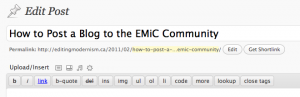
On the new post screen you’ll have the option (on the right) to choose to view a preview, save a draft, or publish your post. Your revision history will be listed at the bottom of the page. Your post won’t be visible on the public site until you click “Publish”.
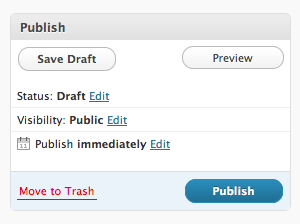
You will also have the option to create categories and tags for your post. You can choose to place your post in the following categories: Training, Tutorials, News and Events, Research, and/or Technology.
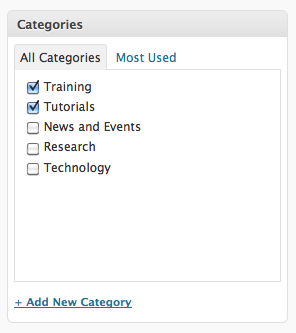
You may also wish to create tags (or keywords) for your post. You can do this in the “Post Tags” box.
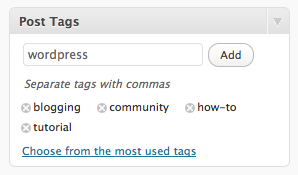
When you preview or view a post, you might find that you need to return to the editing screen. Any time you want to get back to the WordPress Dashboard when you’re logged in, you can click the link at the top right of your screen.
It’s really as easy as that! We encourage all of our members to use the blog as a forum for public dissemination of knowledge about all EMiC-related research and training. Your blog posts are a crucial means of communicating with project participants, partners, and the general public. We want to hear from you!!
Still have questions? Email me at mbtimney@uvic.ca.
July 12, 2010
TEI @ Oxford Summer School: Intro to TEI
Thanks to the EMiC project, I am very fortunate to be at the TEI @ Oxford Summer School for the next three days, under the tutelage of TEI gurus including Lou Burnard, James Cummings, Sebastian Rahtz, and C. M. Sperberg-McQueen. While I’m here, I’ll be providing an overview of the course via the blog. The slides for the workshop are available on the TEI @ Oxford Summer School Website.
In the morning, we were welcomed to the workshop by Lou Burnard, who is clearly incredibly passionate about the Text Encoding Initiative, and is a joy to listen to. He started us off with a brief introduction to TEI and its development from 1987 through to the present (his presentation material is available here). In particular, he discussed the relevance to the TEI to digital humanities, and its facilitation of the interchange, integration, and preservation of resources (between people and machines and between different media types in different technical contexts). He argues that the TEI makes good “business sense” for the following reasons:
As a learning exercise, we will be encoding for the Imaginary Punch Project, working through an issue of Punch magazine from 1914. We’ll be marking up both texts and images over the course of the 3-day workshop.
After Lou’s comprehensive summary of some of the most important aspects of TEI, we moved into the first of the day’s exercises: an introduction to oXygen. While I’m already quite familiar with the software, it is always nice to have a refresher, and to observe different encoding workflows. For example, when I encode a line of poetry, I almost always just highlight the line, press cmd-e, and then type a lower case “L”. It’s a quick and dirty way to breeze through the tedious task of marking-up lines. In our exercise, we were asked to use the “split element” feature (Document –> XML Refactoring/Split Element). While I still find my way more efficient for me, the latter also works quite nicely, especially if you’re using the shortcut key (visible when you select XML Refactoring in the menu bar).
Customizing the TEI
In the second half of the morning session, Sebastian provided an explanation of the TEI guidelines and showed us how to create and customize schemas using the ROMA tool (see his presentation materials). Sebastian explained that TEI encoding schemes consist of a number of modules, and each module contains element specifications. See the WC3 school’s definition of an XML element.
How to Use the TEI Guidelines
You can view any of these element specifications in the TEI Guidelines under “Appendix C: Elements“. The guidelines are very helpful once you know your way around them. Let’s look at the the TEI element, <author>, as an example. If you look at the specification for <author>, you will see a table with a number of different headers, including:
<author>
the name of and description of the element
Module
lists in which modules the element is located
Used By
notes the parent element(s) in which you will find <author>, such as in <analytic>:
<analytic>
<author>Chesnutt, David</author>
<title>Historical Editions in the States</title>
</analytic>
May contain
lists the child element(s) for <author>, such as “persName”:
<author persName=”Elizabeth Smart”>Elizabeth Smart</author>
Declaration
A list of classes to which the element belongs (see below for a description of classes).
Example and Notes
Shows some accepted uses of the element in TEI and any pertinent notes on the element. On the bottom right-hand side of the Example box, you can click “show all” to see every example of the use of <author> in the guidelines. This can be particularly useful if you’re trying to decide whether or not to use a particular element.
—
TEI Modules
Elements are contained within modules. The standard modules include TEI, header, and core. You create a schema by selecting various modules that are suited to your purpose, using the ODD (One Document Does it all) source format. You can also customize modules by adding and removing elements. For EMiC, we will employ a customized—and standardized—schema, so you won’t have to worry too much about generating your own, but we will welcome suggestions during the process. If you’re interested in the inner workings of the TEI schema, I recommend playing around with the customization builder, ROMA. I won’t provide a tutorial here, but please email me if you have any questions.
TEI Classes
Sebastian also covered the TEI Class System. For a good explanation what is meant by a “class”, see this helpful tutorial on programming classes (from Oracle), as well as Sebastian’s presentation notes. The TEI contains over 500 elements, which fall into two categories of classes: Attributes and Models. The most important class is att.global, which includes the following elements, among others:
@xml:id
@xml:lang
@n
@rend
All new elements are members of att.global by default. In the Model class, elements can appear in the same place, and are often semantically related (for example, model.pPart class comprises elements that appear within paragraphs, and the model.pLike class comprises elements that “behave like” paragraphs).
We ended with an exercise on creating a customized schema. In the afternoon, I attended a session on Document Modelling and Analysis.
If you’re interested in learning more about TEI, you should also check out the TEI by Example project.
Please email me or post to the comments if you have any questions.