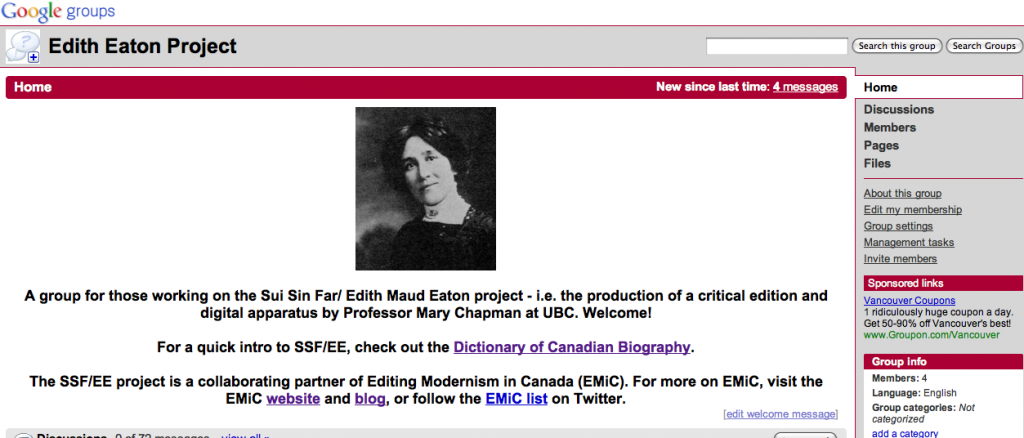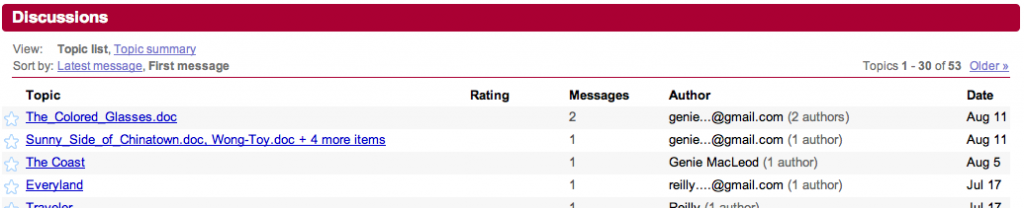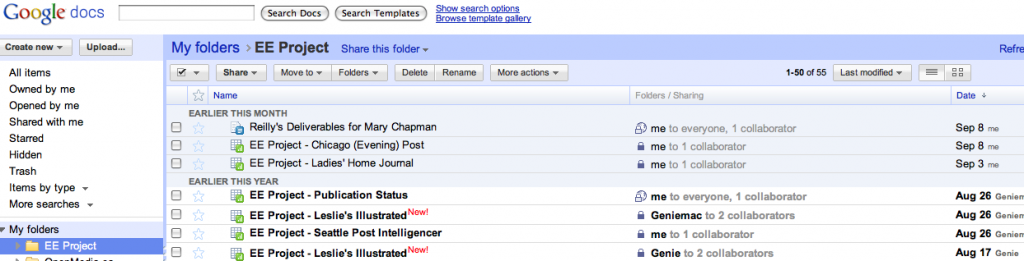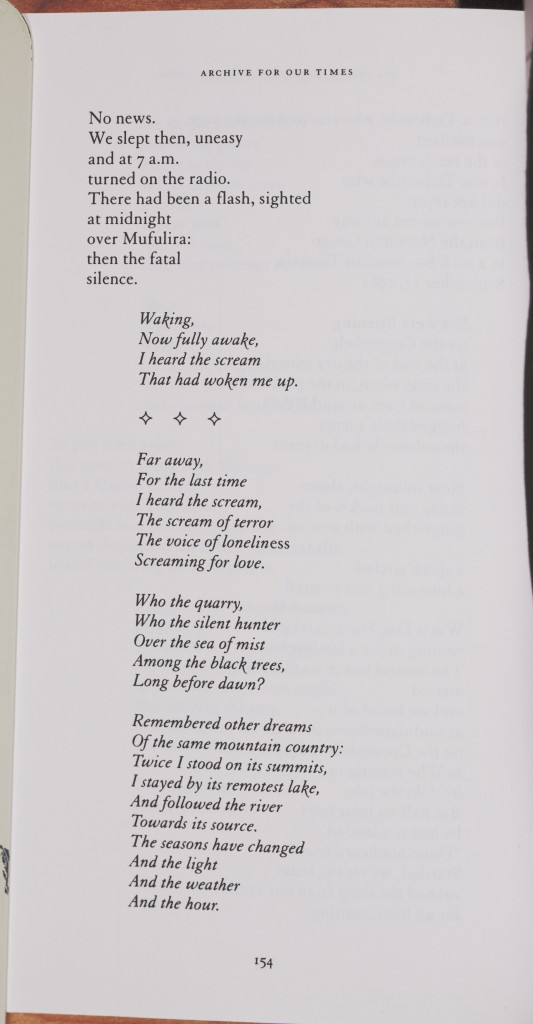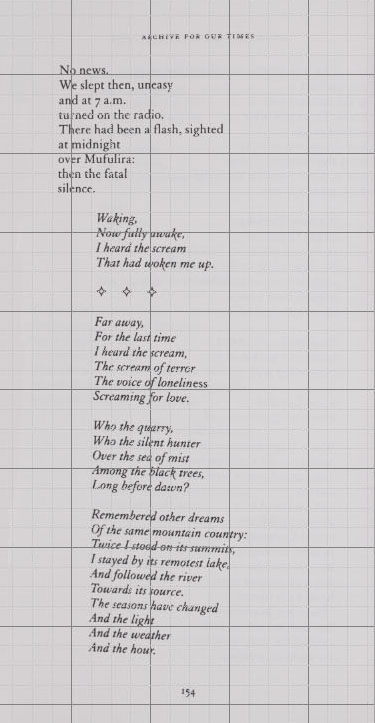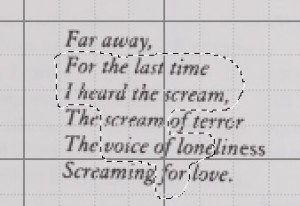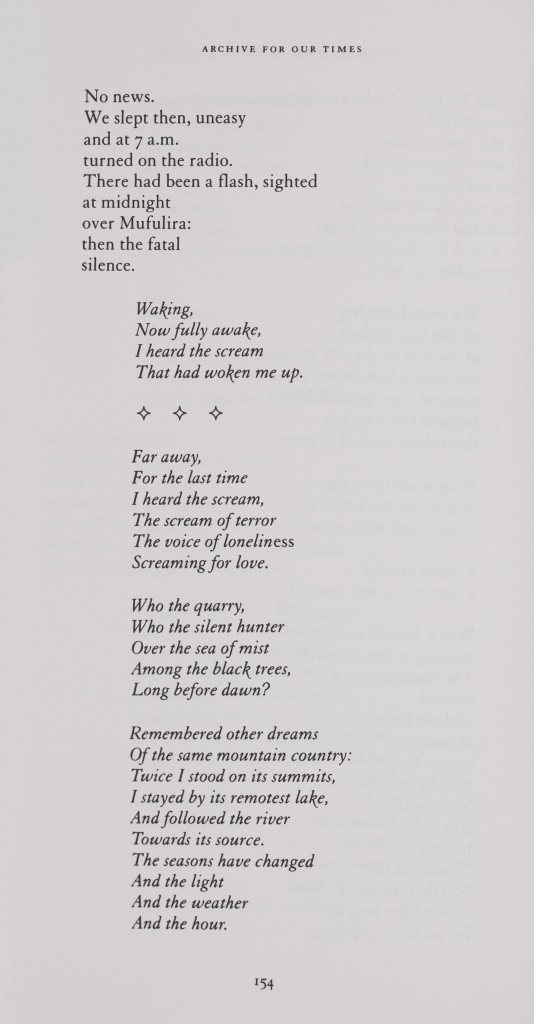Archives
Archive for September, 2010
September 29, 2010
MEA panels on Sheila Watson, Wilfred Watson, and Marshall McLuhan
In June 2011 the Media Ecology Association will hold its twelfth annual convention, “Space, Place, and the McLuhan Legacy” (June 23-26, 2011; University of Alberta) in Edmonton to celebrate the centenary of Marshall McLuhan’s birth (http://www.media-ecology.org/#/). McLuhan is connected to Edmonton not only through birth but through his lasting friendship with two Canadian writers: Sheila Watson, who published her modernist novel The Double Hook while engaged in a doctoral study of Wyndham Lewis under McLuhan’s supervision; and Sheila’s husband, poet and playwright Wilfred Watson, with whom McLuhan pursued a decade-long dialogue resulting in the publication of From Cliché to Archetype in 1970. As it happens, 2011 also marks the centenary of Wilfred Watson’s birth.
In recognition of McLuhan’s connection with Wilfred and Sheila Watson, we should like to convene panels at the MEA exploring the relationships among these three intellectuals and artists: what they held in common, certainly—including an interest in new media—but also the points at which their thinking diverged. Although we have in mind two separate panels—one focusing on Marshall’s relationship with Sheila, the other, on his dialogue with Wilfred—composition of the panels will be shaped by the range and inter-relation of the proposals we receive. The papers presented on these panels will be expanded and reworked for inclusion in an edited collection to be published by the University of Alberta Press.
We invite papers that address any aspect of the relationships among these three intellectuals and artists. Possible topics include:
- Sheila Watson and Marshall McLuhan’s engagement with the work of Wyndham Lewis (or James Joyce)
- Sheila Watson and Marshall McLuhan on ‘figure’ and ‘ground’
- Sheila Watson and Marshall McLuhan on photography
- Marshall McLuhan and Sheila Watson’s or Wilfred Watson’s engagements with myth and its function in society
- Wilfred Watson, Sheila Watson, and Marshall McLuhan on the construction of a Canadian artistic practice
- Marshall McLuhan, Wilfred Watson and/or Sheila Watson on the relationship and differences among cinema and theatre and the book
- Wilfred Watson and Marshall McLuhan’s collaboration on From Cliché to Archetype
- Wilfred Watson’s exploration of McLuhan’s ideas in his plays—e.g. Let’s Murder Clytemnestra According to the Principles of Marshall McLuhan—poetry or essays
- Wilfred Watson’s decade-long reassessment of Marshall McLuhan following the latter’s death in 1980.
Anyone interested in submitting a proposal might begin by looking at the CFP issued by the MEA (http://www.media-ecology.org/activities/index.html) and reflecting on it in relation to the work of Sheila Watson and/or Wilfred Watson. Please note that panel submissions are subject to the standard vetting process of the Media Ecology Association. The MEA publishes conference proceedings—selected papers—on its website. We invite submissions from scholars interested in reworking their fifteen-minute conference papers into 25 to 30 page book chapters informed by each other’s work. While the University of Alberta Press has expressed a strong interest in publishing the resulting manuscript, it will still undergo the standard review process.
Please send 500 word proposals, including title, university affiliation, contact information, and biographical note to Paul Hjartarson (paul.hjartarson@ualberta.ca) and Kristine Smitka (smitka@ualberta.ca) no later then November 1st, 2010. Read the rest of this post »
September 25, 2010
Facilitating Research Collaboration with Google’s Online Tools
I’m researching at UBC with Professor Mary Chapman on a project to find as much of the work of Sui Sin Far / Edith Eaton as we possibly can, and wanted to share some of my knowledge around Google’s online collaboration tools and their potential usefulness for digital humanities research. I’d really welcome your comments on anything I’ll discuss here, and I’d love to know: would a Google group for all EMIC participants be a useful thing, in your opinion?
Unfortunately, I really can’t help you with the crucial part of this research: actually finding SSF’s writing. Mary is a cross between a super sleuth and some kind of occult medium, and has a process of finding leads that is as impressive as it is mystifying. Through her diligence and creativity, she’s found over 75 uncollected works by SSF, including mainly magazine fiction and newspaper journalism published all over North America.
This project has been going on for years; a dizzying number of different people have worked on various aspects of it. When I joined the project in April, multiple spreadsheets and Word documents (with many versions of each one) were the main tools for facilitating collaboration. Each RA seems to have had his or her own system for tracking details on the spreadsheets, so sometimes a sheet will say, for example, that all issues of a journal from 1901 have been checked, but need to be re-checked (for reasons not made clear!)
This represented a terrific opportunity for me, since like most literature students I’m by nature quite right-brained. Working with technology (primarily in the not-for-profit sector) has been a left-brain-honing exercise for me. My brain seems to be a bit like a bird: it flies better when both wings — the left and right halves — are equally developed.
Imposing some left-brain logic on all this beautiful right-brain intuition was actually a fairly straightforward task. First, I set a up a Google group so that current RAs would be able to talk to each other and to Mary:
Creating a Google group gives you an email address you can use to message all members of the group. Then those emails are stored under “Discussions” in the group, leaving a legacy of all emails sent. This is an extremely useful feature – imagine being able to look back and track the thought process of all the people who proceeded you in your current role? It also prevents Mary from being the only brain trust for the project, and therefore a potential bottleneck (or more overworked than she already is).
I then created a series of Google spreadsheets, one for each of the publications we’re chasing down, from the Excel spreadsheets Mary had on her computer. I also created a template – this both sets the standard that each of our spreadsheets should live up to (i.e. lists the essential information, like the accession number, and the preferred means of recording who has checked which issues) and makes it very easy to set up spreadsheets for any publications we discover are of interest in the future.
Finally, I created a master spreadsheet that tracks the status of all our research. More on how that works later on.
In my next post, I’d like to get into some of the specifics of how to use these tools, especially linking the documents to the group. I’d also really like to talk about the efficacy of this system, and the issues it raises: including the fact that, if any Google products (or Google itself) ever go Hal-3000 on us, we’re screwed.
~ Reilly
September 22, 2010
Archiving for Our Times: A Year as a Digital Intern
In September of 2009, I was in my final year as an undergraduate student of English and beginning a digital internship with EMiC. Being a part of EMiC was at first a bit unnerving, and I sometimes felt like a lamb in a den of lions. My task was to scan the many collections of Dorothy Livesay’s poems, and later I had to seek out and scan individual poems as first published in journals and magazines. As I meekly turned pages and fiddled with focus knobs, I dared not devour her works, but instead handled them carefully and reverentially, grazing library shelves for the next poem. The hours in the scanning room provided tedium like a short fast, starving and renewing the system, and the materiality of each text was fascinating, as we encountered errors in page numbering and other quirks. I had had a formal introduction to Livesay’s work in a seminar class during which I was very interested in her politics, but it was while touching the books, reading them and contemplating them on my own, that I gradually got to know her as a woman and as a poet. I absorbed much when, unable to help myself, I quickly read each poem as it was laid out under the lens, or when I paused to read a stanza while editing, and I got a better feel for her recurring images and themes, for the absolute beauty of her words. While I learned much about scanning and editing, it was this availability of Livesay’s body of works that was the truly valuable education to me.
Nevertheless, I felt like a real digital intern as I learned the value of Photoshop in the task of presenting Livesay’s work to a digital audience. I found myself contemplating how to satisfactorily record the material and artistic history of an era of terrifying newness when the pieces of this time have become battered and bent, musty and old, and the scanner we use is finicky and seems itself to be caught in some mechanical process of decay. The technology of our times and the act of digitizing can help recover the sense of newness that inspired and pushed poets like Dorothy Livesay to write, but it takes a bit of doing. The problem in Photoshop became less about how simply to straighten an image, and more about how much of the image can be recreated to look more like reality than the scanner made possible. As it happens, book scans often turn out like this, where it had been impossible to flatten the page without damaging the book:
(Poem: “The Hammer and the Shield”)
You thus learn as you go, resolving issues and learning how to fill in the gaps between image-as-it-is and image-as-it-should-be. The following provides a number of tools in Photoshop that can be used for editing scanned book pages like the one above. I hope it proves useful.
Before editing anything, hit Save As and change the file name to indicate that it is an edited file (this way you never accidentally lose the original scan). Then straighten the image so that most of the text is straight (Image: Image Rotation: Arbitrary: 0.25% is very useful here). Grid lines also help you get the straightening exact (View: Show: Grid). Then crop the image and fill in the edges using the Brush tool (use the Eyedropper tool to pick up the background colour first); both tools are in the Tools area on the left. You should by then have something like this (showing grid lines).
The crooked text needs to be rotated separately from the rest of the image. To do this, 1) use the Marquee tool or the Lasso tool to get around the text or between the lines (both tools are in Tools on the left). 2) When you have the portion of text that needs to be rotated, right-click and hit “Layer via Copy.” This copies the selected portion of the image into a layer, which is a piece of image that can be fiddled with separately from the background image or other layers. (Ensure, especially when you’ve created several layers, that the Background layer is selected when you click “Layer via Copy.”)
(A demonstration of the Lasso tool in action; so useful when the project requires a fussy amount of detail)
3) Go to Edit: Transform: Rotate, and mouse over the corner of the text until you see a curvy arrow. Click, hold, and move the mouse to rotate the text until it is straight. At this stage you can also use the arrow keys on your keyboard to move the layer slightly in different directions to line it up properly.
When happy with the image, go to Layer: Flatten Image. (You may want to do this periodically if you find yourself creating many layers, especially for an image like the one above). This lessens the file size considerably, and the file size is already going to be ginormous. At this point, change the image size to whatever is needed. Then check the extension on the file name at the top (to make sure you did a Save As at the beginning of your work on this page) before hitting Save. Hopefully you will get something like this (or better):
September 11, 2010
An EMiC Year in Review
A year ago, Dorothy Livesay was just a name, vaguely connected in my mind with Canada and poetry. I had read a few of her poems in my 2000-level Canadian Literature class, but her writing had started to blur together with that of the other, briefly studied authors from that and subsequent English classes at Dalhousie.
This past year, my focus at EMiC was on Dorothy Livesay’s works: tracking down volumes we didn’t have in our office and scanning the ones we did. I learned to use a scanner that is probably worth more than my life, and how to coax a computer older than dinosaurs into running as smoothly as possible while simultaneously running Photoshop, Scan Wizard, and My.Dal. As I discussed in my previous post, I also learned how to use Photoshop, even if it was only to a basic extent (although, since then, my skills with correcting lens distortion have improved considerably).
At first, scanning these books was a very zen process that allowed me to focus on the coursework for my MA: in the minute and five seconds it took to scan an average page, I could read a paragraph of a novel for one of my classes, or draft a sentence for a research paper or seminar. While I loved working on the project itself, I wasn’t a Livesay scholar in particular, or even a Canadianist in general: Livesay was a name half-remembered from a second-year textbook.
And then, while checking a scan to make sure that the page number aligned with the file number, I read this:
A Tale
Only three things:
The hoarse cry of a crow,
A violet crushed,
And you, on the stairs.
Only three things.
And then I read this:
Aubade
Not what you are
but what you are to me:
a stranger who’s at home
inside my eyes
shoots rainbows
down my spine
laughs at my absurd
long second toe
and wags the world away
upon my tongue.
And finally, this:
……………………….
O dear my dear
too long did I rehearse your going on
and now it’s happened
I am chill, I mourn—
I hold a wooddove in my hand
his pulse with mine makes moan
My work at EMiC probably suffered in the last two terms for wanting to read every poem while scanning it (sorry!), and my harddrive has filled up with scans of poems that would echo in my thoughts for hours after my EMiC work was done for the day. Dorothy Livesay began to appear on my bookshelves at home, instead of just in stacks of books to scan at the library.
Going into this project, I was not a Canadianist. My university transcript still indicates that I am not, but because of EMiC, Livesay’s works have gained a prominent place in my literary affections. Training my replacement intern and turning in my key at the end of last month was a bit sad, but I’m very happy to have participated in this project. Livesay is no longer simply a name in a textbook to me—next, I’ll have to tackle P.K. Page!