Community
September 25, 2010
Facilitating Research Collaboration with Google’s Online Tools
I’m researching at UBC with Professor Mary Chapman on a project to find as much of the work of Sui Sin Far / Edith Eaton as we possibly can, and wanted to share some of my knowledge around Google’s online collaboration tools and their potential usefulness for digital humanities research. I’d really welcome your comments on anything I’ll discuss here, and I’d love to know: would a Google group for all EMIC participants be a useful thing, in your opinion?
Unfortunately, I really can’t help you with the crucial part of this research: actually finding SSF’s writing. Mary is a cross between a super sleuth and some kind of occult medium, and has a process of finding leads that is as impressive as it is mystifying. Through her diligence and creativity, she’s found over 75 uncollected works by SSF, including mainly magazine fiction and newspaper journalism published all over North America.
This project has been going on for years; a dizzying number of different people have worked on various aspects of it. When I joined the project in April, multiple spreadsheets and Word documents (with many versions of each one) were the main tools for facilitating collaboration. Each RA seems to have had his or her own system for tracking details on the spreadsheets, so sometimes a sheet will say, for example, that all issues of a journal from 1901 have been checked, but need to be re-checked (for reasons not made clear!)
This represented a terrific opportunity for me, since like most literature students I’m by nature quite right-brained. Working with technology (primarily in the not-for-profit sector) has been a left-brain-honing exercise for me. My brain seems to be a bit like a bird: it flies better when both wings — the left and right halves — are equally developed.
Imposing some left-brain logic on all this beautiful right-brain intuition was actually a fairly straightforward task. First, I set a up a Google group so that current RAs would be able to talk to each other and to Mary:
Creating a Google group gives you an email address you can use to message all members of the group. Then those emails are stored under “Discussions” in the group, leaving a legacy of all emails sent. This is an extremely useful feature – imagine being able to look back and track the thought process of all the people who proceeded you in your current role? It also prevents Mary from being the only brain trust for the project, and therefore a potential bottleneck (or more overworked than she already is).
I then created a series of Google spreadsheets, one for each of the publications we’re chasing down, from the Excel spreadsheets Mary had on her computer. I also created a template – this both sets the standard that each of our spreadsheets should live up to (i.e. lists the essential information, like the accession number, and the preferred means of recording who has checked which issues) and makes it very easy to set up spreadsheets for any publications we discover are of interest in the future.
Finally, I created a master spreadsheet that tracks the status of all our research. More on how that works later on.
In my next post, I’d like to get into some of the specifics of how to use these tools, especially linking the documents to the group. I’d also really like to talk about the efficacy of this system, and the issues it raises: including the fact that, if any Google products (or Google itself) ever go Hal-3000 on us, we’re screwed.
~ Reilly
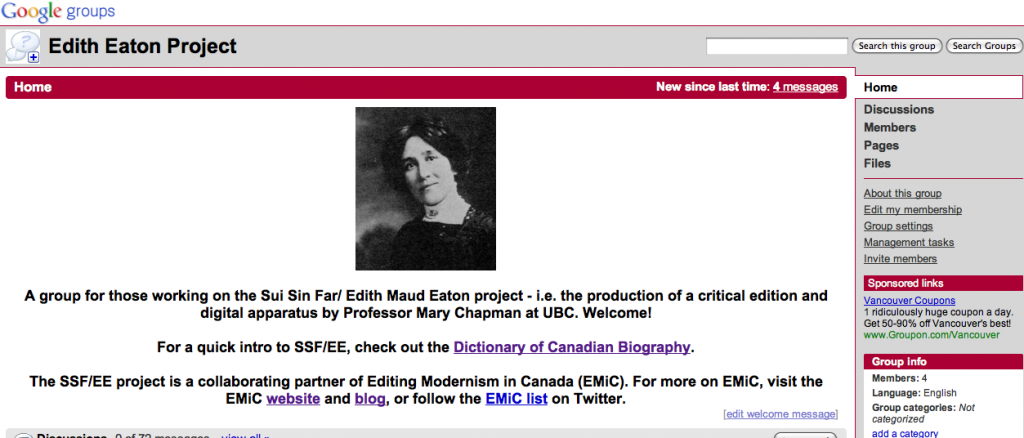
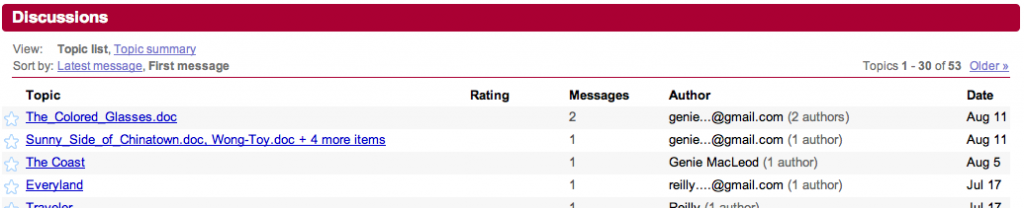
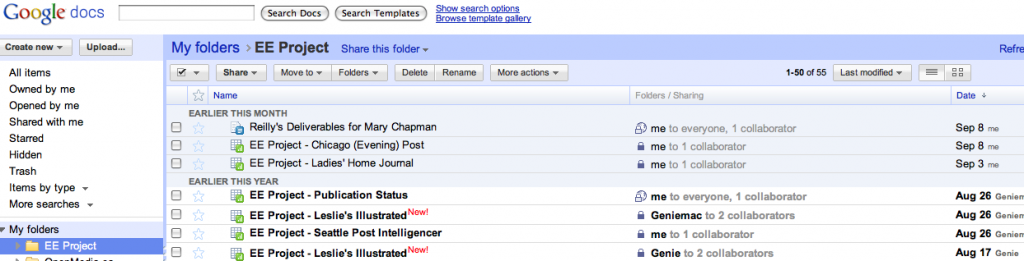
This is an intriguing suggestion, Reilly. On a local level, many of us have already used Google Docs for collaborative projects related to EMiC. I see that Google is (as of 1 November) disabling the pages and files functions in Google Groups, though the files function is defintely still available through Google Docs. I notice that you’ve been storing all of your files in Google Docs already, so you won’t have to migrate. So basically is Google Groups a message board and Google Docs a repository where you store the files? I’ll be interested to hear more about how this works in terms of project management.
Open-source and proprietary project-management software are options that our new postdoc Matt Huculak is currently investigating, so I expect that he’ll have something to add to the discussion once he sees your post.
I agree that this is an interesting suggestion. As Dean notes, however, this service will end on November 1st. After this point, the uploaded files will be read-only before access is taken away permanently.
I would agree Project Management for Humanities projects needs to be addressed. We need something easily accessible, easy to understand and open source. Basically, we need an open Basecamp. I suspect the best way to deal with the Google Group problem is to simply create a gmail address for one’s project and then use the “docs” function to accomplish the same things Reilly mentions above.
Reilly, you will want to batch download all of your files. Instructions are here: http://groups-announcements.blogspot.com/2010/09/notice-about-pages-and-files.html?hl=en
Google Groups went Hal 3000.
thx matt – i know google is ending the docs feature in groups, but it’s not a huge issue for us since, as dean pointed out, we were already using google docs for spreadsheets etc. and then just linking them back to the group.
it’s too bad they cancelled the files feature, but i think storing all emails as discussions and allowing users to tailor the frequency of their updates still makes groups very worthwhile. dean – yes, the group is like a discussion board, listserv, and archive (though the files are stored in docs not groups, but are organized and can be accessed via the group).
let me know what other alternatives you’ve been considering, matt. i’m definitely not attached to google, and i try to favour non-proprietary options. i’ve used riseup for some of the organizing work that i do, and pbworks extensively for project management for the not-for-profit i work for (openmedia.ca). i chose google for our EMIC project because email tracking across different generations of RAs seemed like the biggest priority to me, and google seems to be the most intuitive to new users.