Community
June 30, 2010
Scans and Trainees
I have recently discovered that working in the McCain Building’s lovely EMiC office makes one accustomed to (relative) luxury: plenty of desk space, sleek Mac computers with two screens and the ability to attach the mouse on either the right or left hand side—a war which Vanessa and I wage daily—and natural light. By contrast, the small, enclosed Killam library scanning room and its dinosaur of a PC most definitely constitutes roughing it. Also, the Powers that Be at in the library also need to learn the difference between making a room air conditioned, and making a room into a walk-in freezer. I get odd looks carrying coat, scarf, and gloves to work when it’s 30C outside, but they are all must haves.
All part of the day’s work in the treacherous, thrill-a-minute world of scanning works by Dorothy Livesay!
Last week was a break from the zen-like repetition and solitary pursuit that is image scanning, as we had a few new trainees to the scanning room. They won’t be joining the EMiC team but, as one of the resident scanning “experts” (please note the scare quotes), it was my pleasure to walk them through the process of multiple switches, passwords, finicky focusing tricks, and other preemptive troubleshooting issues. Aside from one light which absolutely refused to function, I think it was a success; teaching it to someone else made me step back to consider the process which has become almost automatic since I was trained back in September.
(Of course, half an hour later, they returned to let me know that they’d likely be using a different scanner after all, but it was fun all the same!)
This week, as the periodical I wanted to scan next was absent from the library shelves, I turned from scanning images to editing some of the scans that Kate and I have spent the last few months compiling. I’ve never used Photoshop before today, but fortunately I remembered something of Macromedia Fireworks from a computer class I took in high school. The clone stamp tool to erase imperfections from the images—of particular use given the age of these texts and the propensity of some people to underline library books in pen—is the same between programs, at least.
Although my focus is on Livesay’s poems and articles within the periodicals, the cover art on some of the issues is lovely. The covers are also the pages most frequently marred with pen or library stamps. Below is one of the images that I tweaked today.
BEFORE: a section of the original, unedited scan:
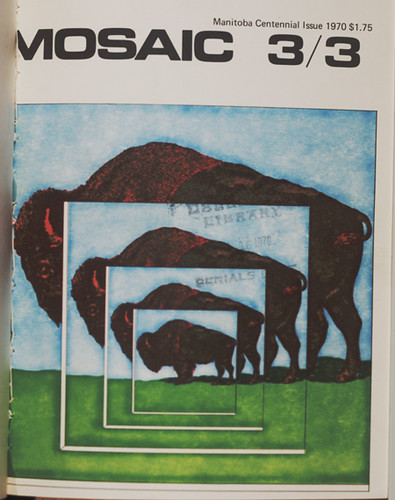
AFTER: the same section after rotating, cropping, and removing the library mark.
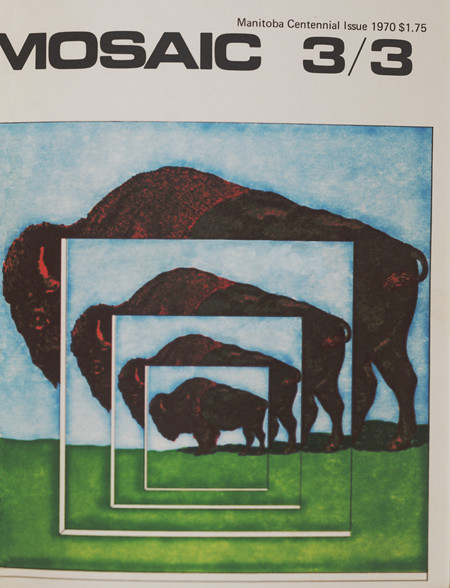
Fairly basic stuff, still, but I’m pleased with how it turned out. If anyone reading this has any Photoshop tips they’d care to share…? Right now, I am still working out some issues of brightness/contrast and the coloration of the scans—some of the originals look a bit washed out, and I’d like to fix that in the edited copies. I’ve tried colour matching to other scans and the results have, so far, been fairly satisfactory, but any other suggestions would be welcomed.
Happy almost Canada Day!